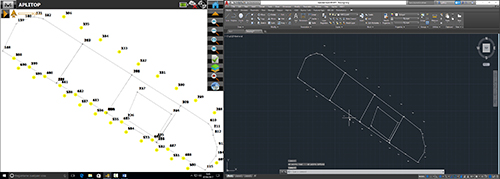Now you can easily import points and breaklines from a survey done with Magnet Field and export a network or segment of MDT in order to trace it in situ.
Importing surveys
To import into MDT a survey done with Magnet Field of Topcon, we must first export the points, lines and areas of the project in LandXML format with the application wizard included.
Then within MDT, you just need to run the import command of the LandXML format in the Utilities menu, selecting all components.
See technical note and video in the following links:
Importing a Survey of Topcon Magnet Field into MDT
Export Segments
To export a road or a route segment developed with Topcon Magnet, you first need to execute the command to export to LandXML from the Utilities menu by selecting the segment file and choosing Topcon Magnet 3.0 export mode or higher.
In Magnet Field, we must use the wizard to exchange data from the file, selecting all its components which, when completed, will allow us to trace the road.
See technical note and video in the following links:
Exporting segment from MDT to TOPCON Magnet